Family Handbook
Get started with WorldOver’s Educational Programs
Family Handbook
Welcome to the WorldOver Family Handbook. This comprehensive guide contains important information, policies, and resources to help you and your student navigate your educational journey with us.
Simple registration process takes less than 2 minutes
No credit card required to create an account
Access to preview course materials and program information

General Information
This section provides an overview of WorldOver, our mission, and general policies that apply to all students and families.
About WorldOver
WorldOver is an online course vendor offering live and hybrid core and elective classes for K-12 students, personalized tutoring for individuals and small groups, and professional learning opportunities for parents and educators.
Our mission is to create a global learning community that inspires curiosity, fosters creativity, and builds confidence in students of all backgrounds. We believe in the power of personalized education to transform lives and prepare students for future success.
Accreditation
WorldOver is accredited by the Western Association of Schools and Colleges (WASC). Our courses meet or exceed state and national standards, and credits earned through our program are transferable to other schools.
Communication
Clear communication between families and WorldOver staff is essential for student success. Our primary methods of communication include:
Email - Our primary method for important announcements and individual communications
Learning Management System (LMS) - For course-specific information and updates
Phone/Video Calls - For more in-depth discussions or urgent matters
Academic Policies
This section outlines our academic expectations, grading policies, and course-related information.
Course Registration
Course registration opens approximately 8 weeks before the start of each term. Early registration is recommended as courses fill quickly. To register for courses:
Log in to your WorldOver account
Browse the course catalog and select desired courses
Review prerequisites and requirements
Complete the registration process and payment
Technology Requirements & Support
This section outlines the technology needed for successful participation in WorldOver courses and provides information about technical support.
Required Equipment
Computer or Tablet: Windows PC, Mac, Chromebook, or iPad with keyboard
Webcam: Built-in or external camera for video participation
Microphone/Headset: Built-in or external microphone; headphones recommended
Internet Connection: Minimum 5 Mbps download/upload speed; wired connection recommended
Software & Applications
Students will need access to:
Web browser (Chrome, Firefox, or Safari recommended)
Zoom video conferencing software
WorldOver Learning Management System (LMS)
Google Workspace or Microsoft Office (for document creation)
PDF reader
Course-specific software (if applicable, will be specified in course description)
Technical Support
If you encounter technical difficulties:
Contact our support team at [email protected]
Call our technical support line at (123) 456-7890 during business hours
Parent Resources & Responsibilities
This section outlines the role of parents/guardians in supporting their child's education with WorldOver and provides helpful resources.
Parent/Guardian Role
Parents and guardians play a vital role in their child's success with WorldOver. Depending on the student's age and independence level, parents may:
Help establish and maintain a suitable learning environment
Assist with time management and organization
Monitor completion of assignments and course progress
Communicate with teachers about concerns or questions
Support their child in developing self-advocacy skills
Ensure technology is functioning properly
Do you have Questions?
Our team is here to help you understand and navigate our policies and procedures. Contact us for clarification or additional information.

Bringing online learning to life through project-based
learning, virtual reality, and live interaction
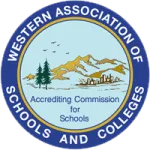
Accredited by the Western Association of
Schools and Colleges